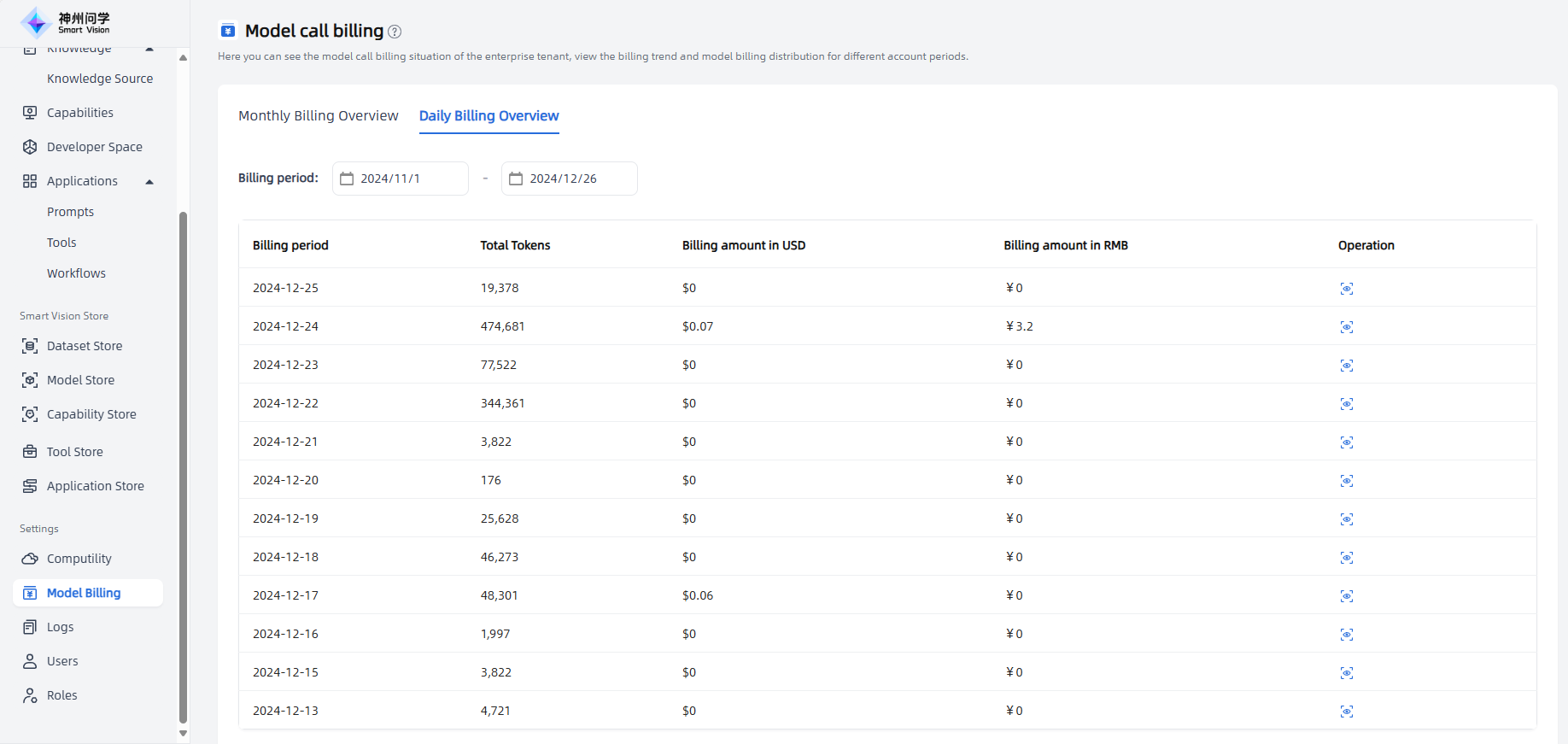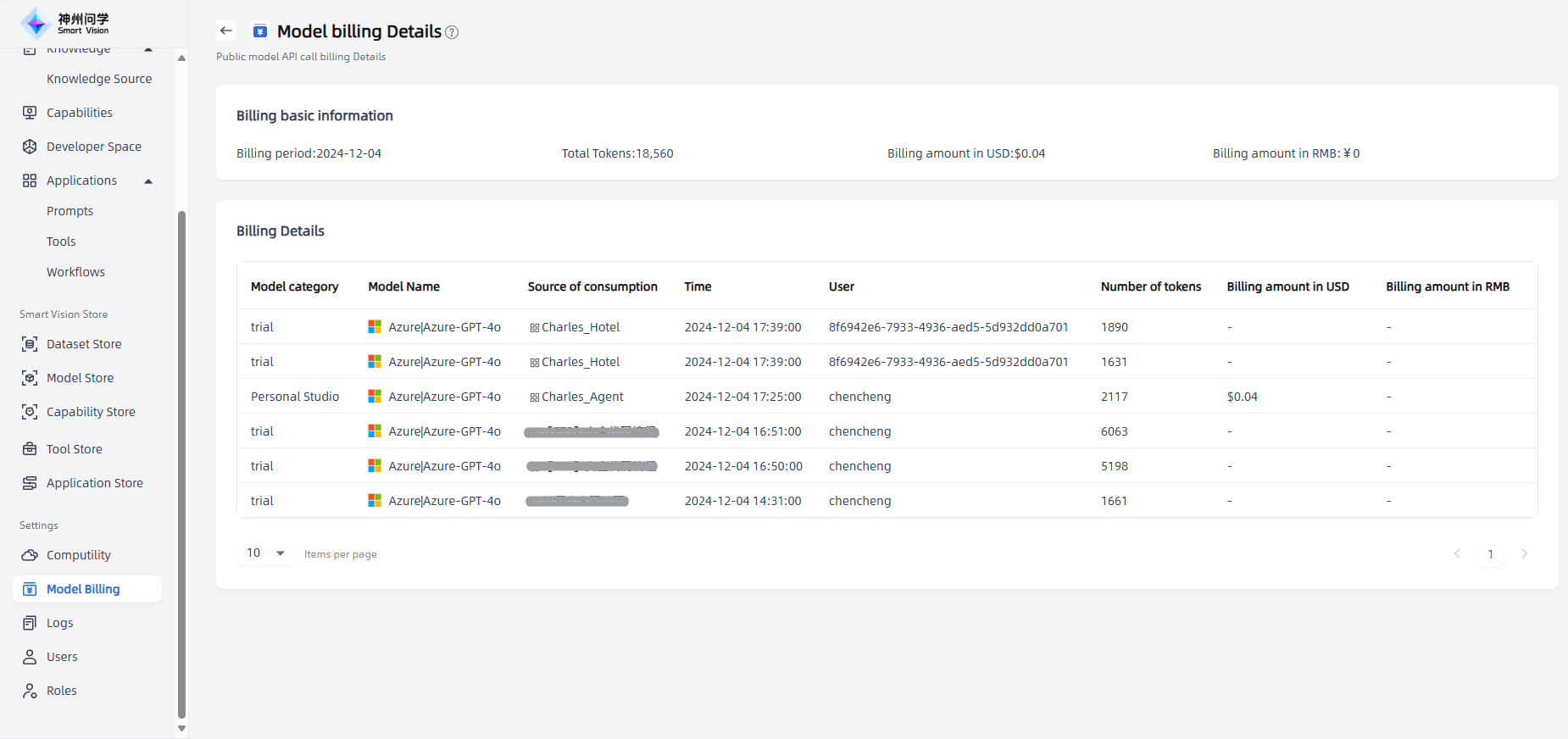Model Billing
In Settings - Model Billing, you can view the consumer trends and model consumption distribution in different billing periods, and you can track, analyze and manage the public model API call billing situation of the platform.
Smart Vision supports viewing model call billing status by month/day:
- Expense bill: The expense bill is used to record your actual consumption in a certain period of time, including the total number of TOKENs you consumed, model name, consumption source and other detailed information.
- Consumer trends: It reflects the overall direction and changes of your consumption behavior, which can be observed and analyzed by comparing data from different time periods. Under multiple billing methods, you can view consumption trends by different currencies (such as dollar and RMB), helping you better understand cross-market or cross-currency consumption.
- Product consumption distribution: Shows the proportion and distribution of your spending on different products or services. By analyzing this data, you can understand your spending focus and preferences on various products or services, providing a reference for future product selection and spending planning.
By default, the platform displays the billing information for this month (monthly billing overview) and today (daily billing overview). You can select the date range you want to view.
Monthly Billing Overview: By default, the billing information for this month is displayed. You can set the start and end months of the bill period as needed to view the bills within the corresponding time range. Click the "Operation" icon to view the billing details for the corresponding month.
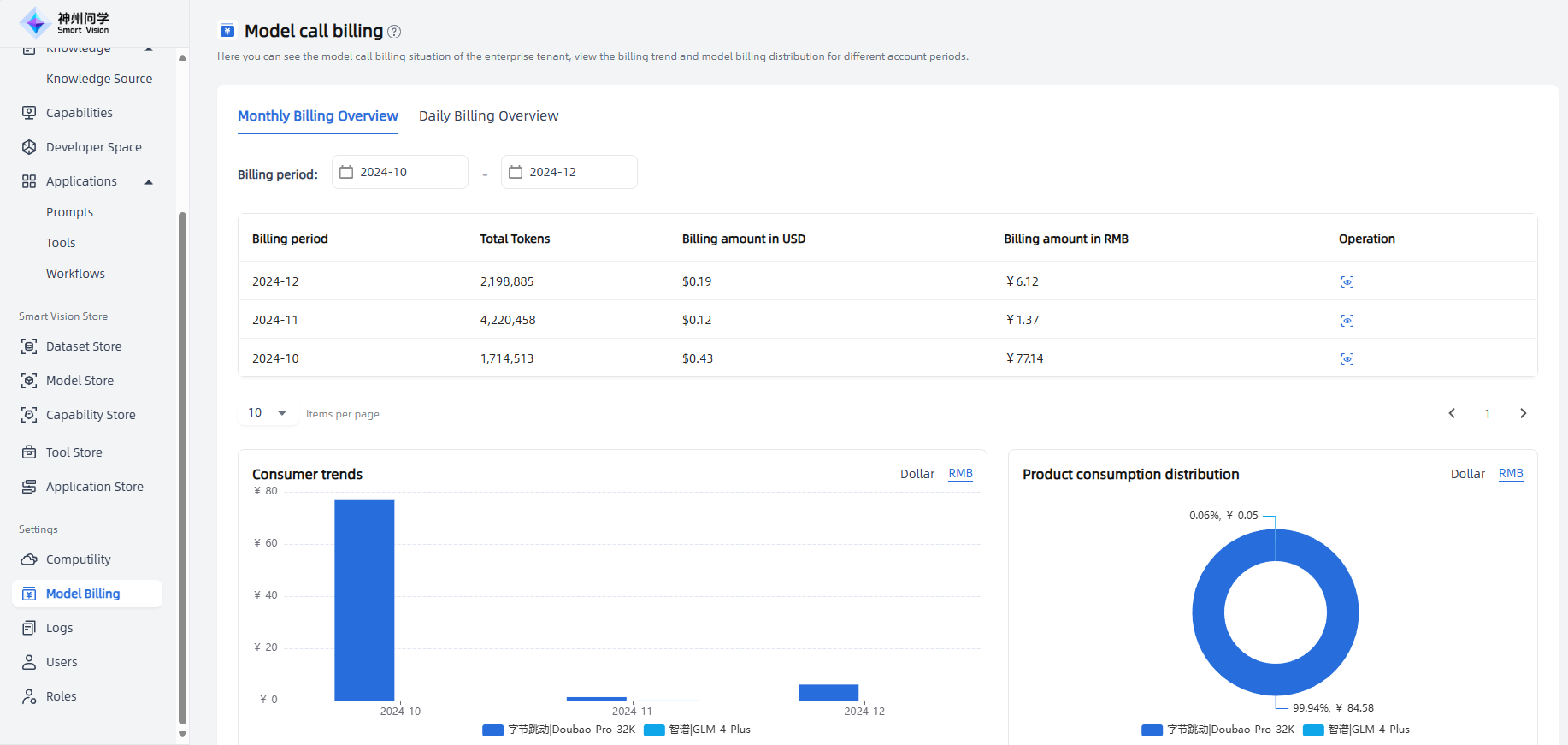
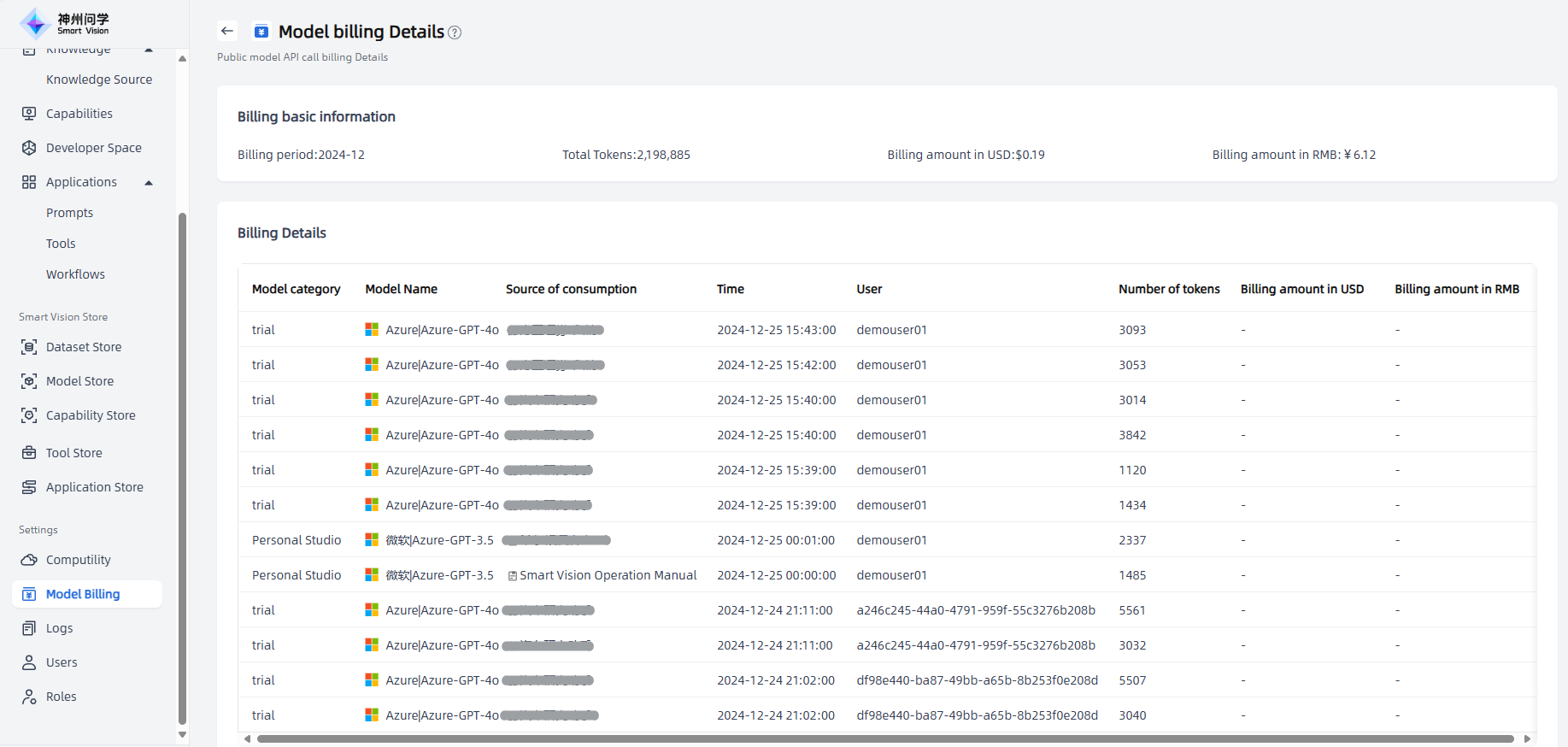
Daily Billing Overview: By default, today's billing is displayed. You can set the start and end dates of the bill period as needed to view the bills within the corresponding time range. Click the "Operation" icon to view the billing details of the corresponding date.