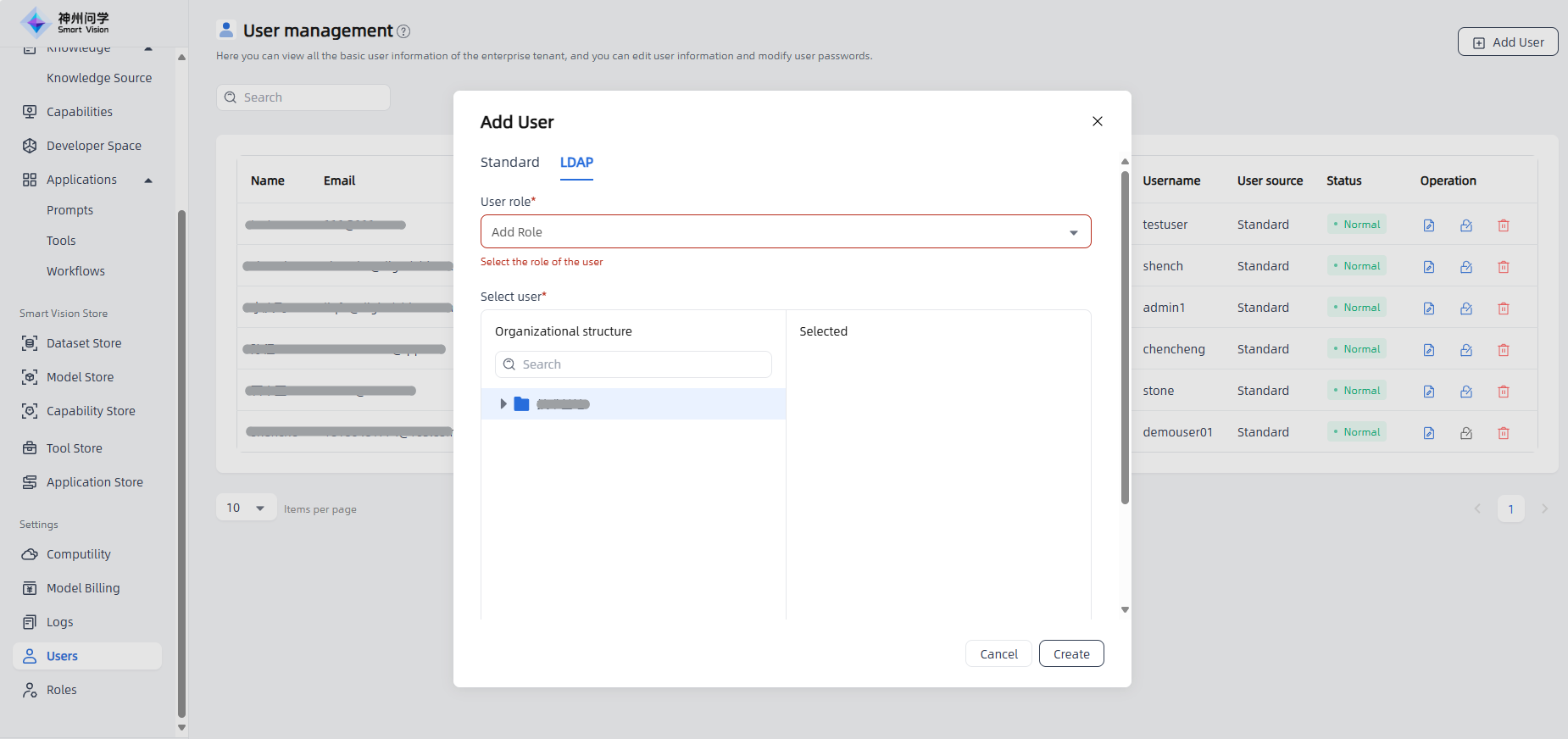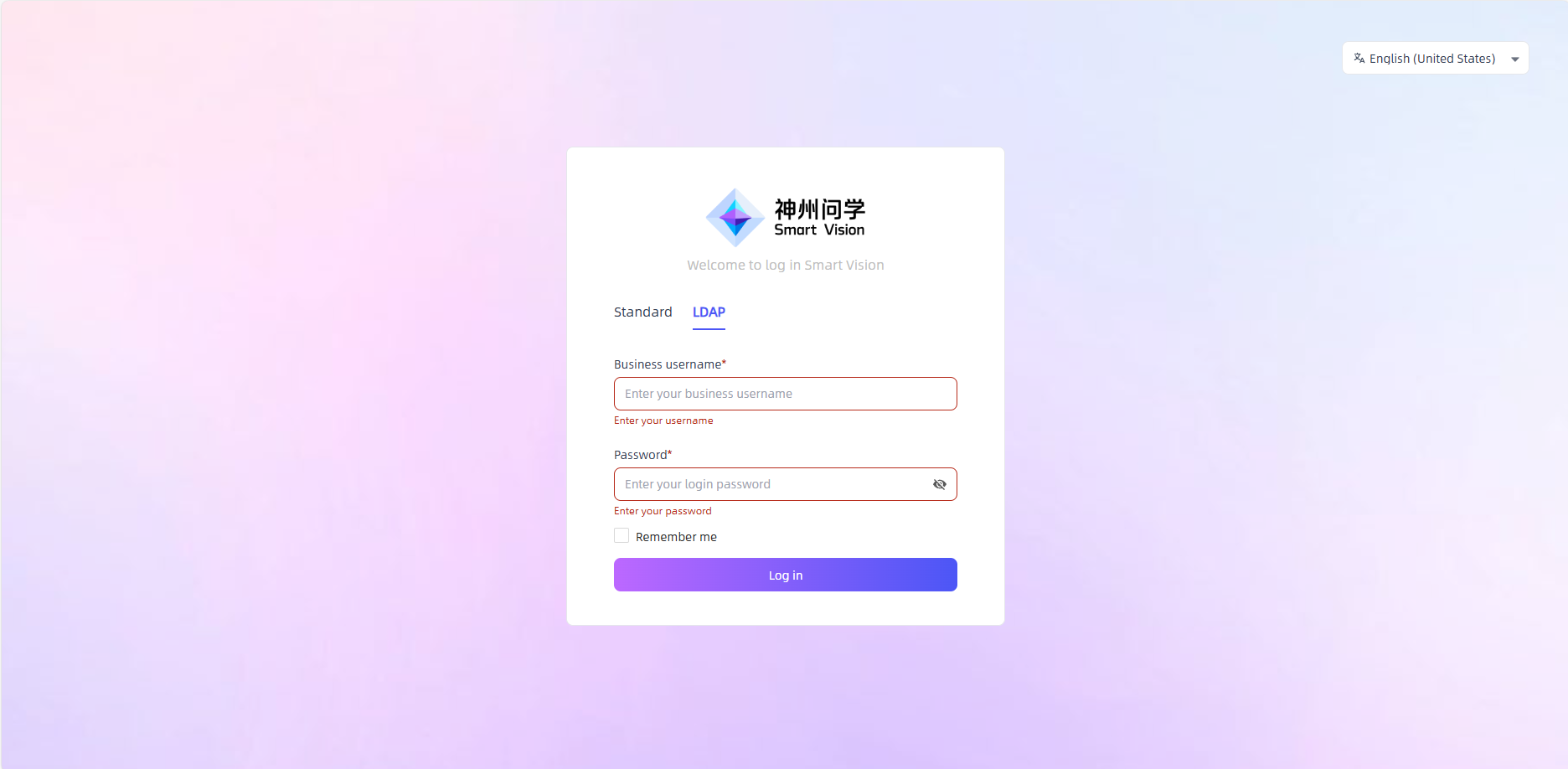Users
Each user account has different permissions according to its role. Tenant administrators can add users and assign appropriate roles to them through user management (for details on the permissions of each role, see Roles).
In Settings-Users, you can see the basic information of all users under the tenant, and can modify user information, modify user roles, modify user passwords, delete, and other operations.
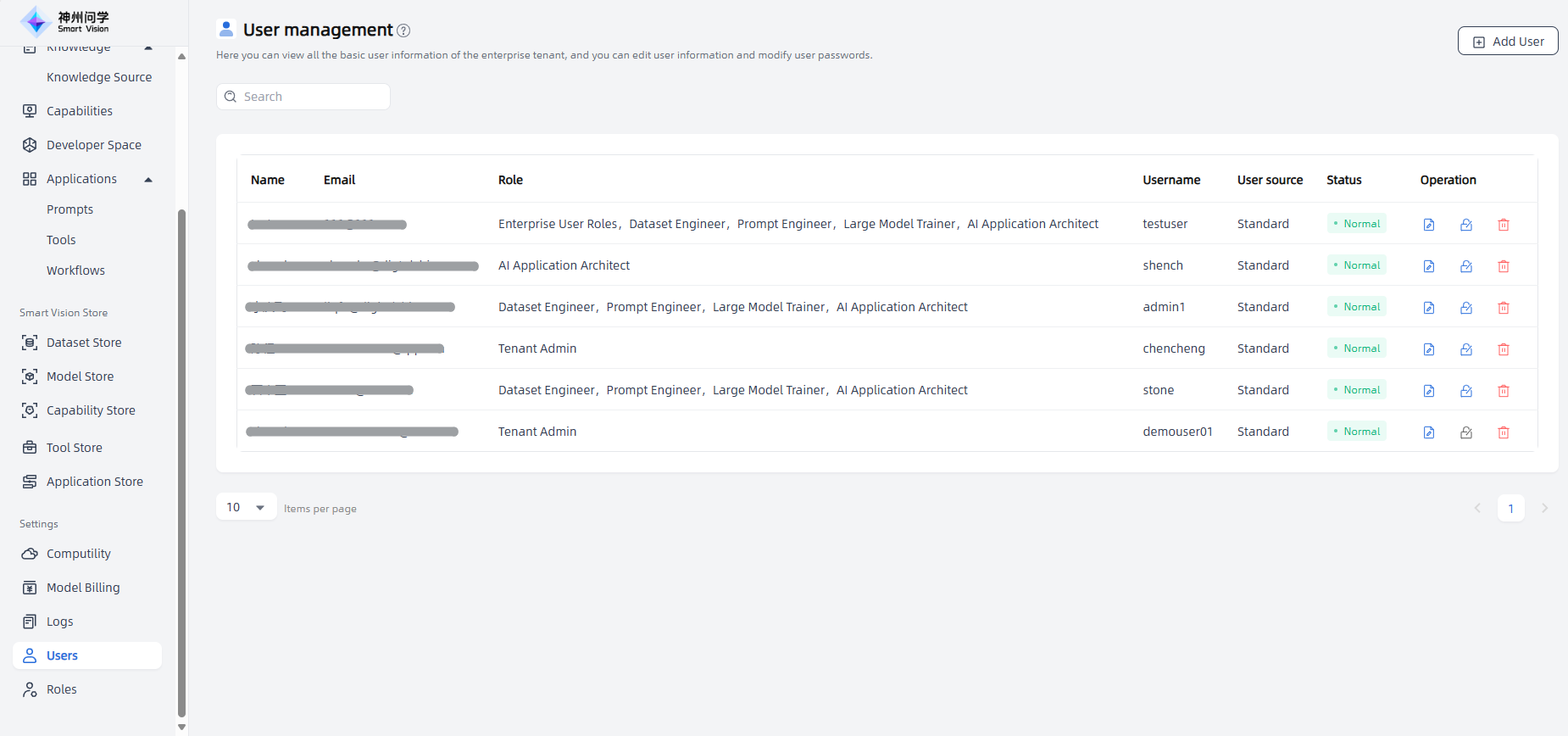
If you need to add permissions for more users, you can click "Add User" to configure the user role. Smart Vision supports adding users in two ways:
Standard: Click the "Add User" button in the upper right corner, fill in the name, email address, user name, password, select the role to be added for the user, and click the "Create" button.
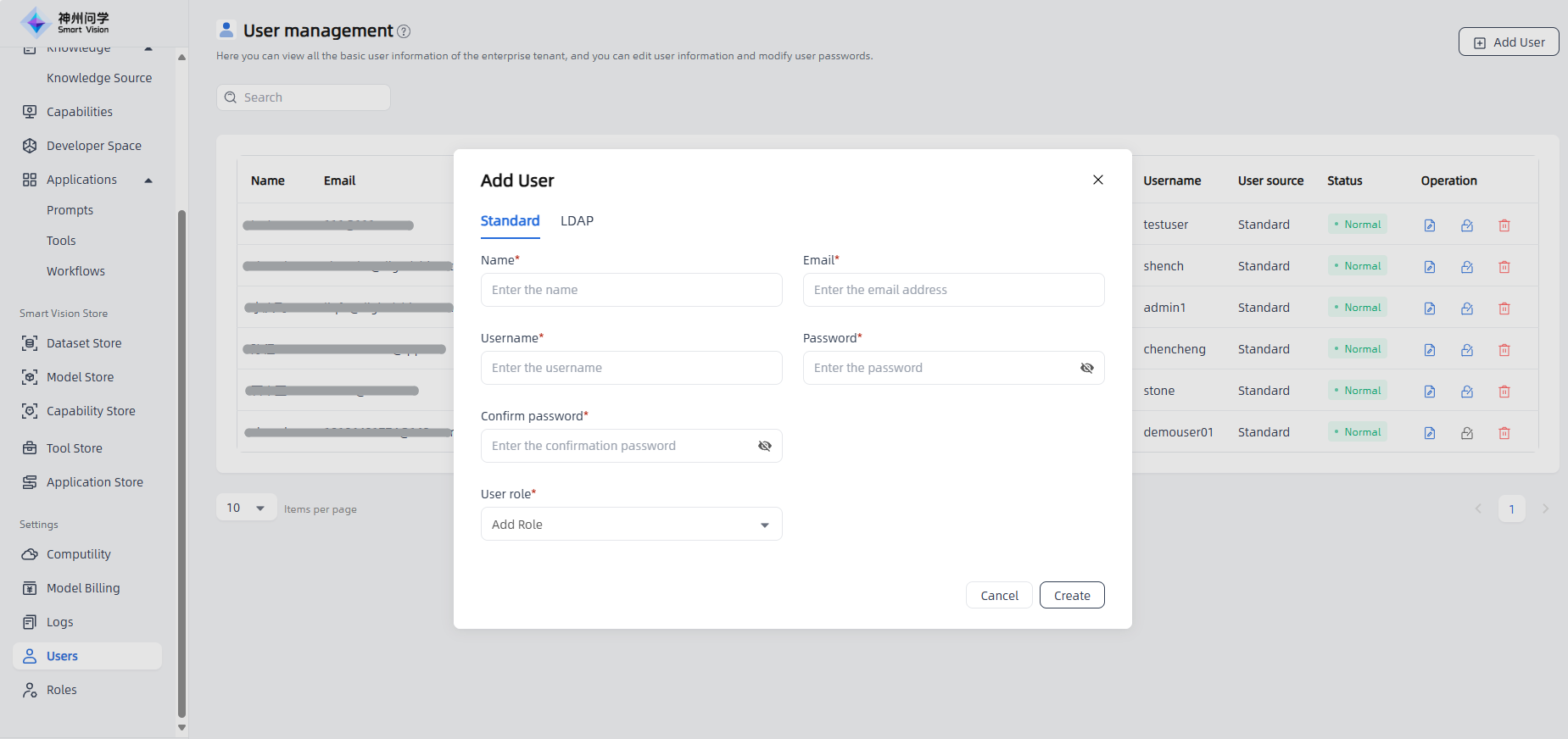
LDAP: This method can be used to add role permissions to members in your organization (private deployment can be connected to your organization). Select the role to be configured and the members to whom you want to add the role (you can add the role permissions to multiple enterprise members at the same time), and click the "Create" button. After adding permissions, enterprise members can log in to Smart Vision.