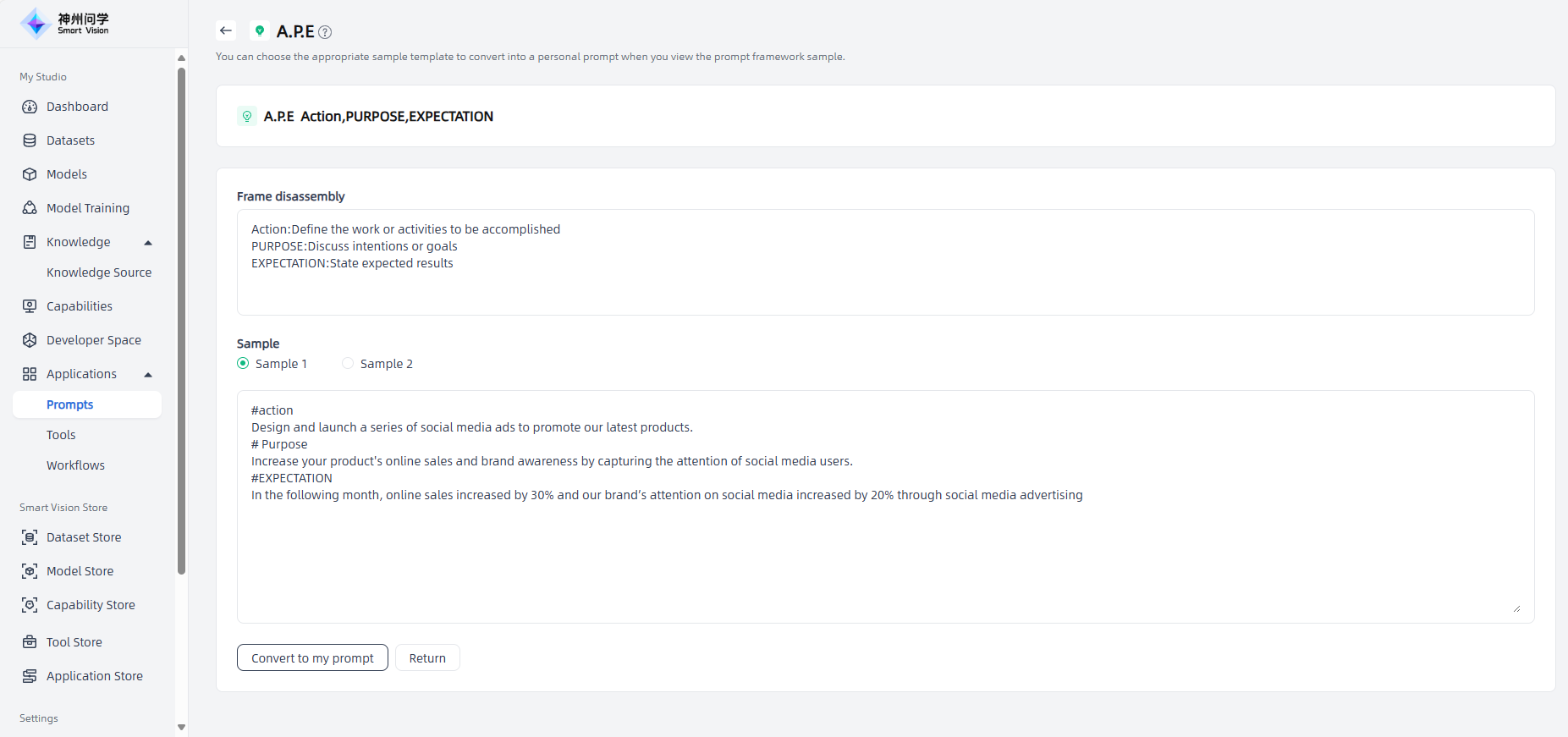Prompts
Prompts are mainly used in the application orchestration of AI applications. Prompt management helps you standardize the prompt language when orchestrating AI applications by managing prompt templates to ensure the effect of AI applications. By prompt template, you can reduce the repetitive work of entering the same or similar prompts multiple times in AI applications, thereby improving work efficiency and consistency.
Templated prompts can be easily called and modified, allowing developers or users to quickly build and customize the dialogue process of AI applications. In My Studio-Applications-Prompts, you can view existing prompt templates, support editing and deletion, and create new prompt templates.
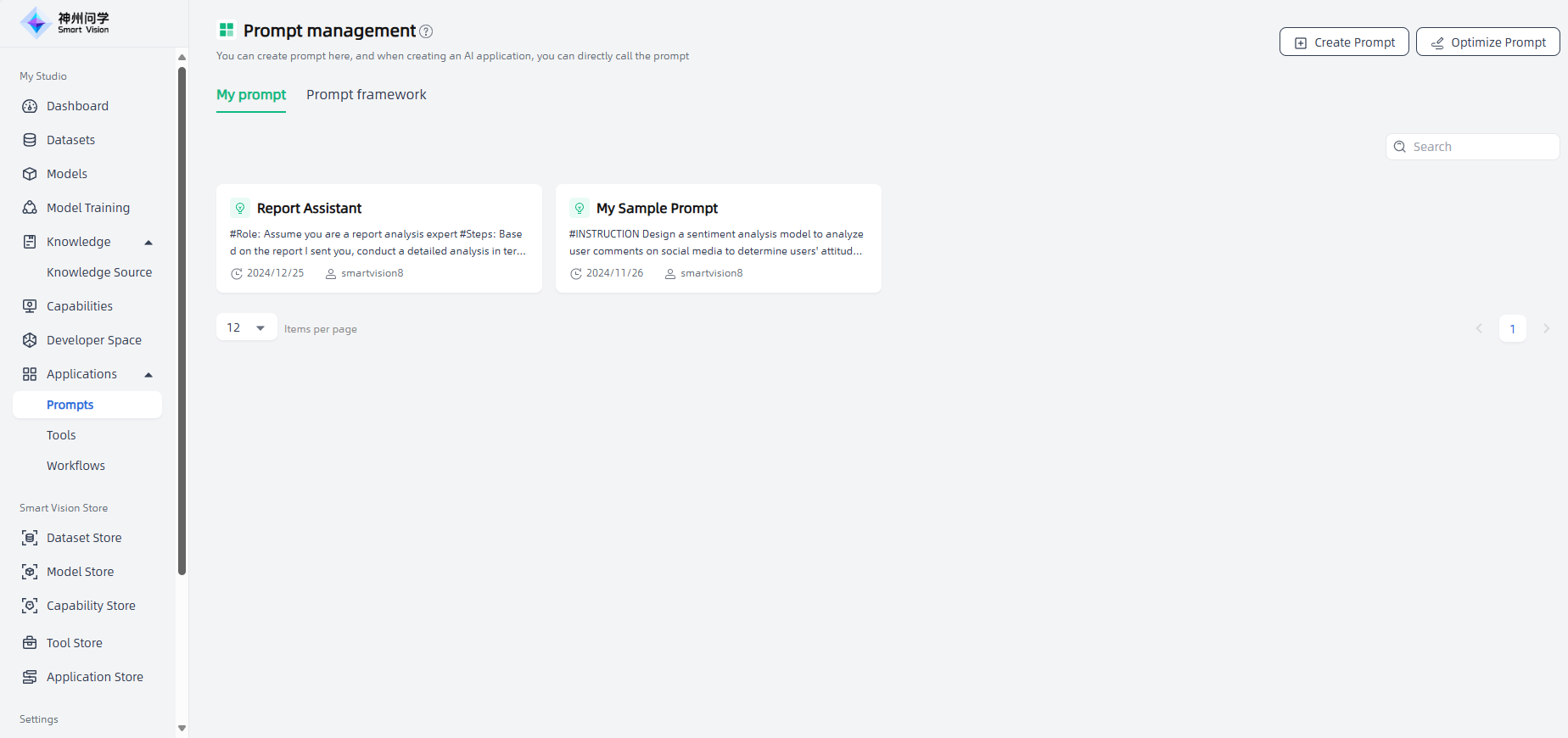
Create Prompt
You can click the "Create Prompt" button in the upper right corner to enter the "Create Prompt" page, fill in the relevant information of the prompt (refer to the prompt writing guidelines), and click "Save" to complete the creation.
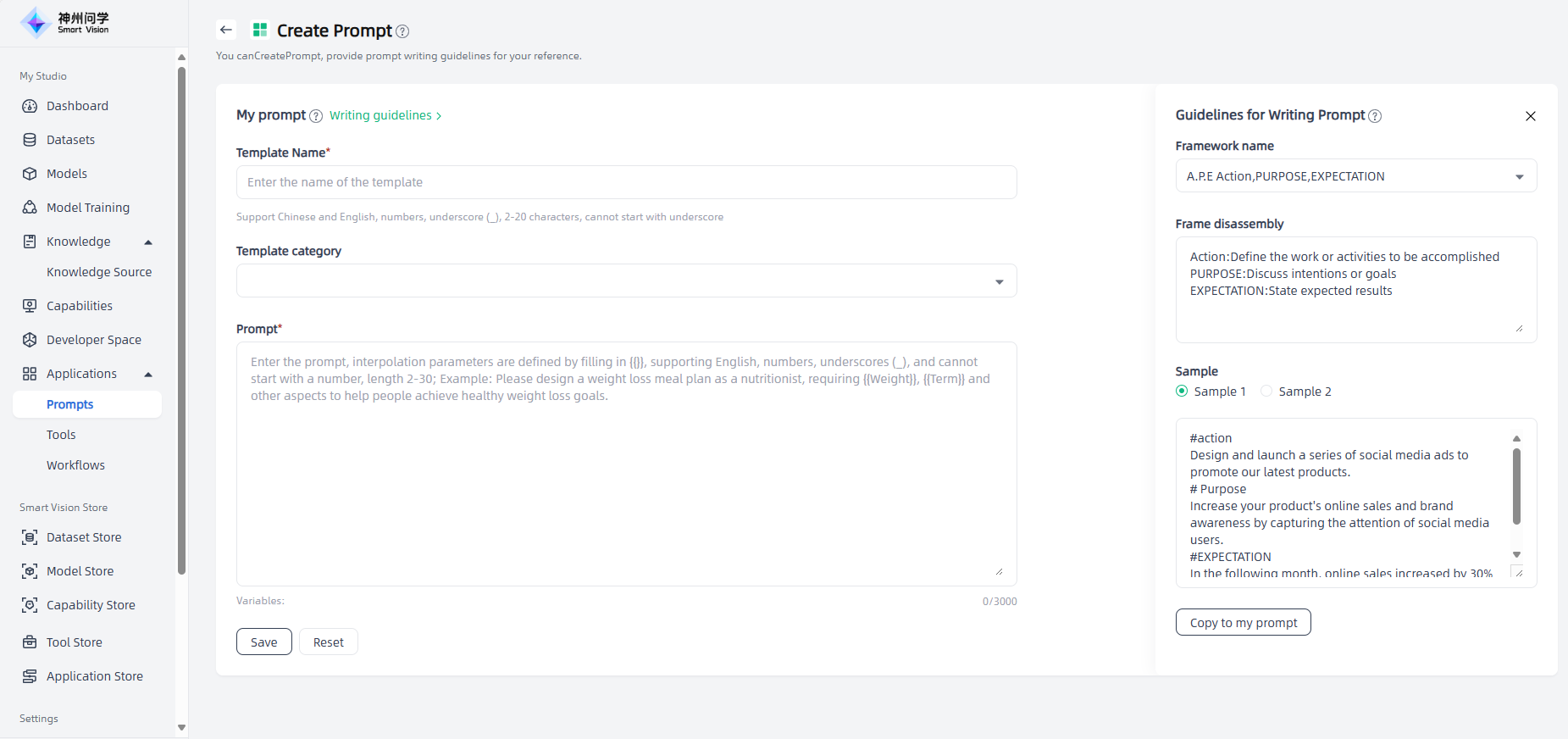
You can also click the "Optimize Prompt" button in the upper right corner to enter the "Optimize Prompt" page, fill in the prompt and optimize it, and then click "Convert to My Prompt" to complete the creation.
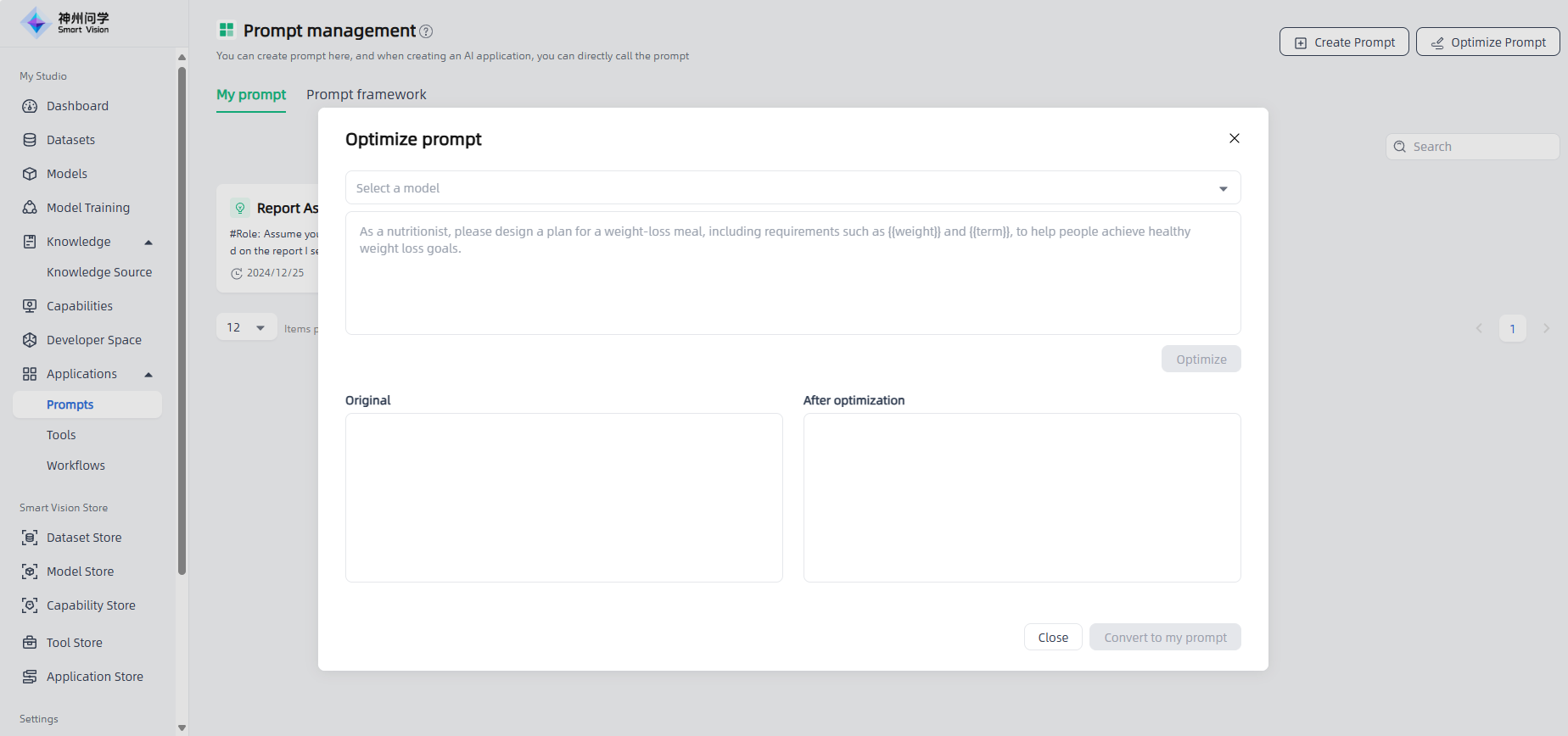
Prompt Framework
When communicating with the model, users need to express their questions more clearly to be more likely to get the desired results. The prompt framework can reduce the guesswork of the model by structuring the user's request, enabling it to better understand the user's intentions and provide a reference for users to create prompt.
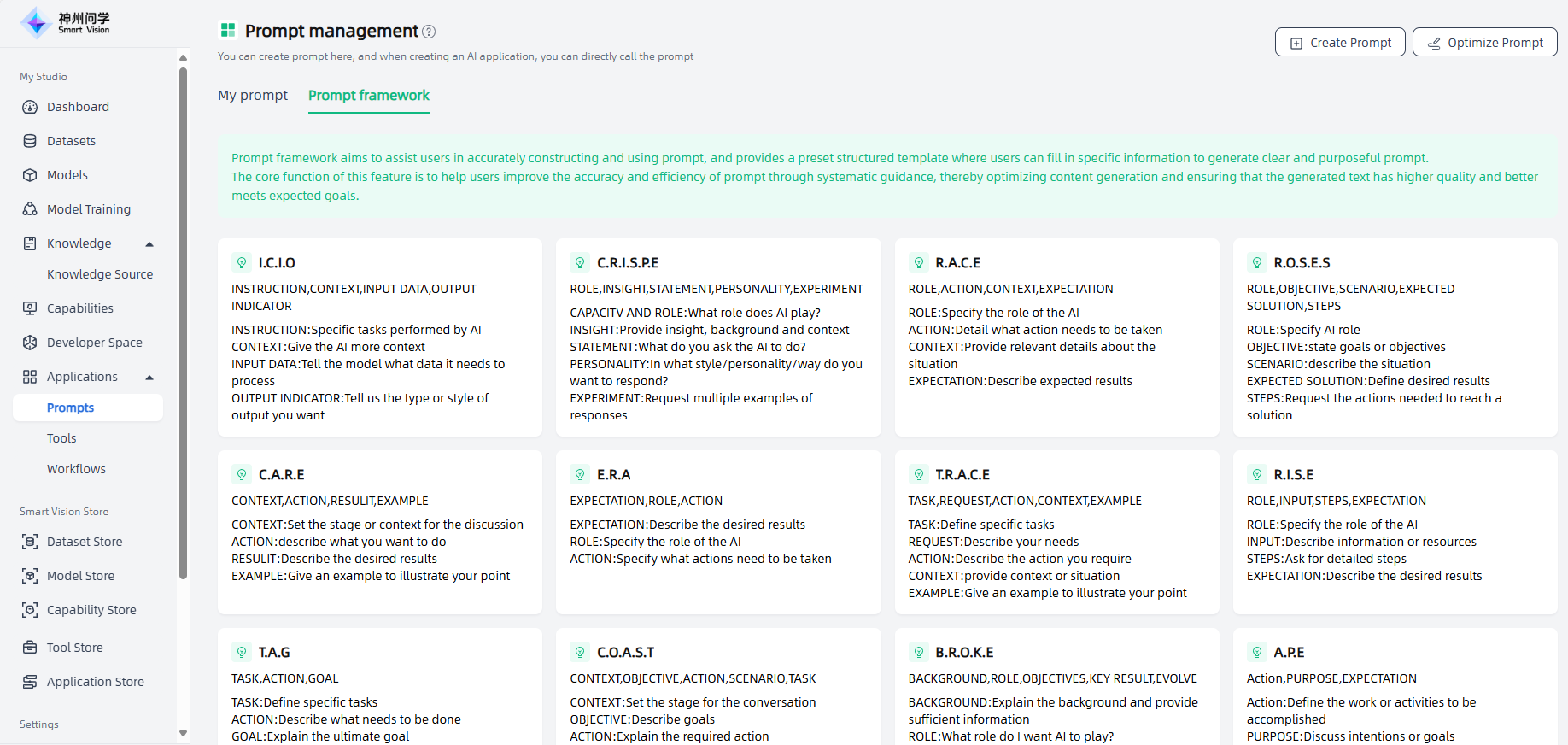
Smart Vision provides 12 prompt frameworks, and different frameworks are suitable for different scenarios. Take the A.P.E (Action, Purpose, Expectation) prompt framework as an example:
Framework Introduction: The APE framework advocates breaking down user requests into three main parts: Action, Purpose, and Expectation.
- Action: Define the specific task, action, or activity that needs to be completed. This is the first step of the framework and is intended to clarify the specific task or activity to be performed.
- Purpose: Discuss the intention or goal. This section is to explain why this specific task or activity is being performed, what the intention behind it is, and how it will support the larger goal or objective.
- Expectation: State the desired outcome. In this last step, clearly state the specific outcome or goal you expect to achieve by performing a specific task or activity.
Framework example: The APE framework is suitable for scenarios with clear tasks, goals and expected results. Suppose you are a marketing manager for a product sales company and you want to increase online sales of your product through social media advertising. According to the APE framework, you can create the following prompt:
Action: Design and launch a series of social media ads to promote our newest product.
Purpose: To increase online sales and brand awareness of products by attracting the attention of social media users.
Expectation: Increase online sales by 30% and increase our brand awareness on social media by 20% in the next month through social media advertising.
Application example: After using the APE framework prompt, you can just give a simple prompt and the AI application will automatically generate relevant information.
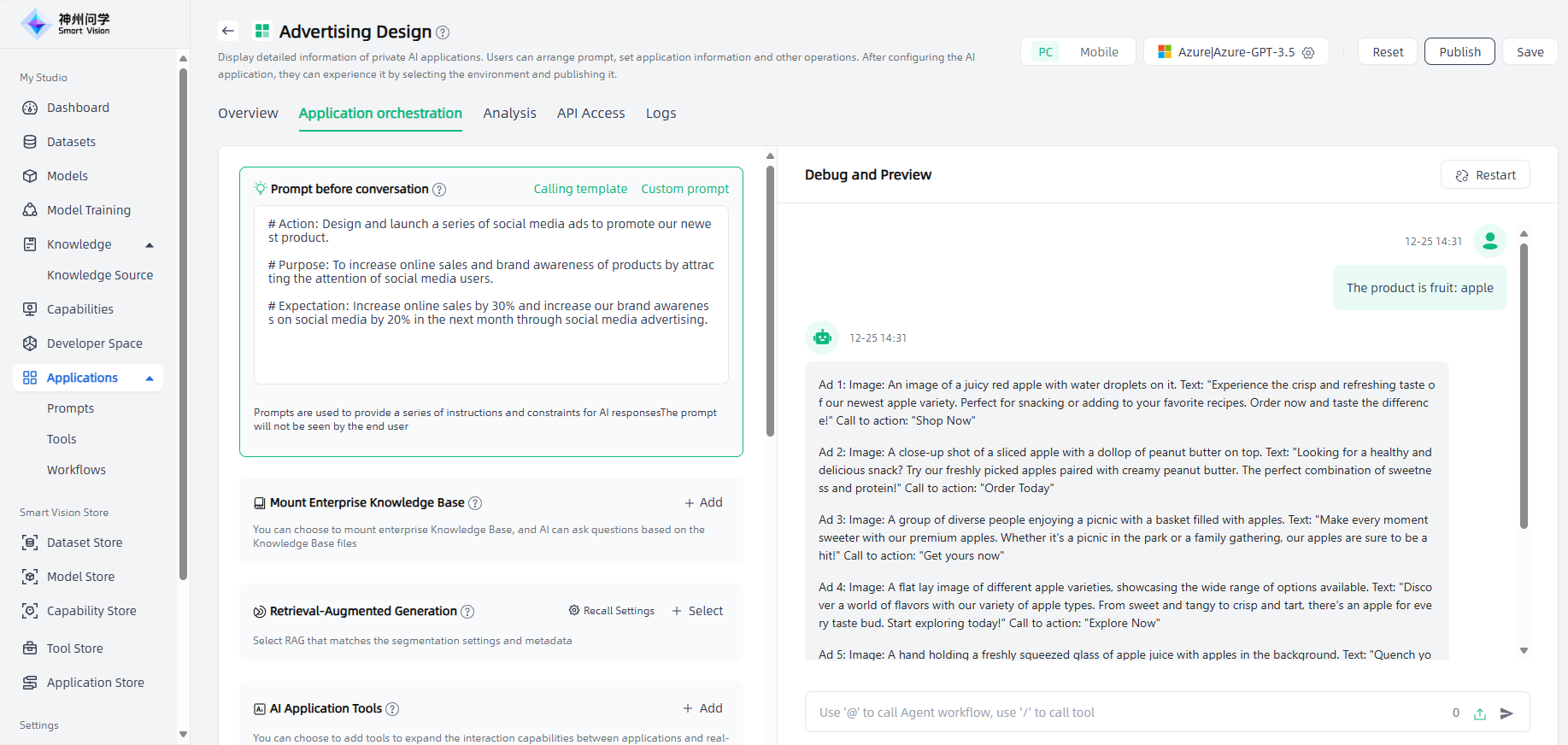
On the "Prompt Framework" page, click on the frame to enter the Prompt Framework Details page, where you can view samples and support one-click conversion to my prompt.