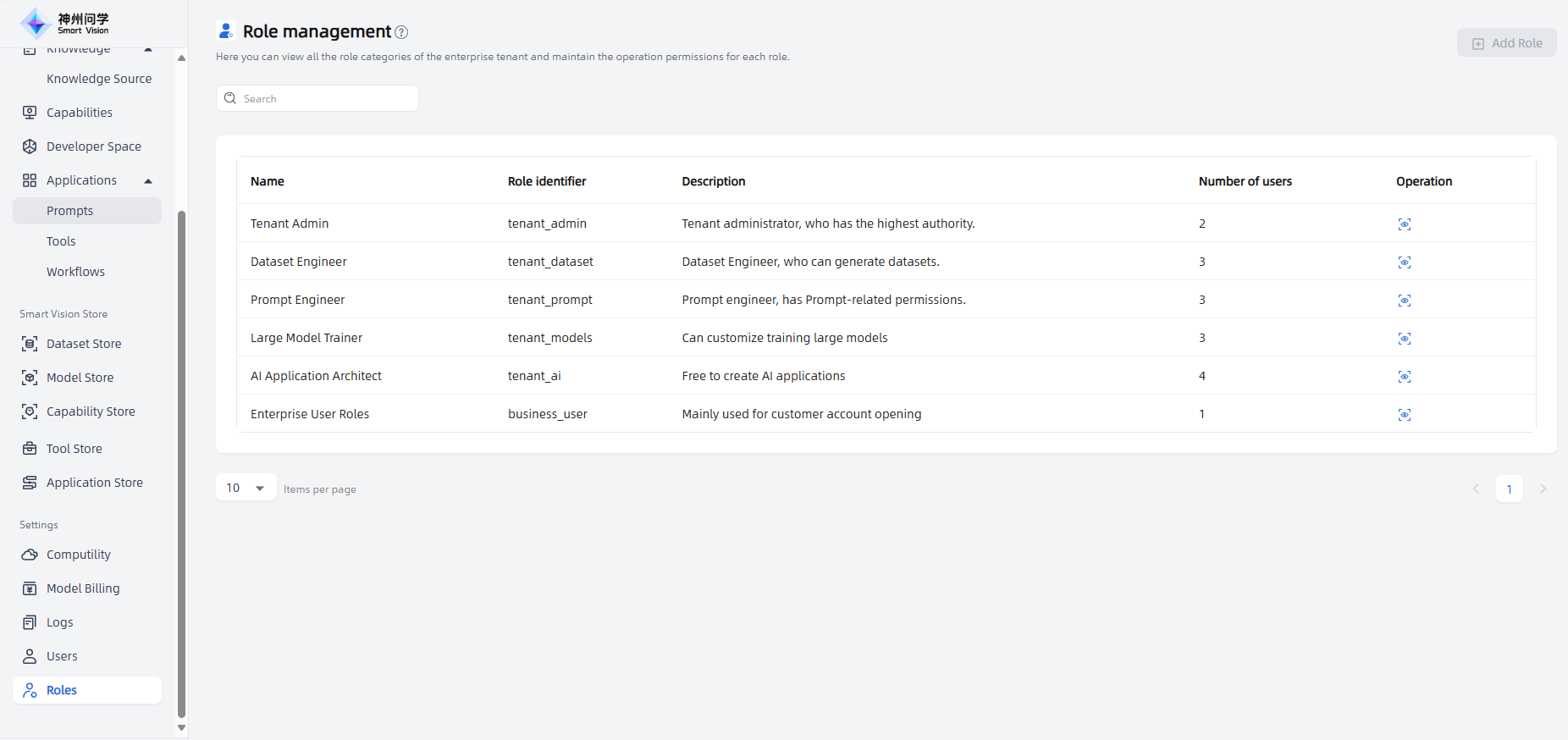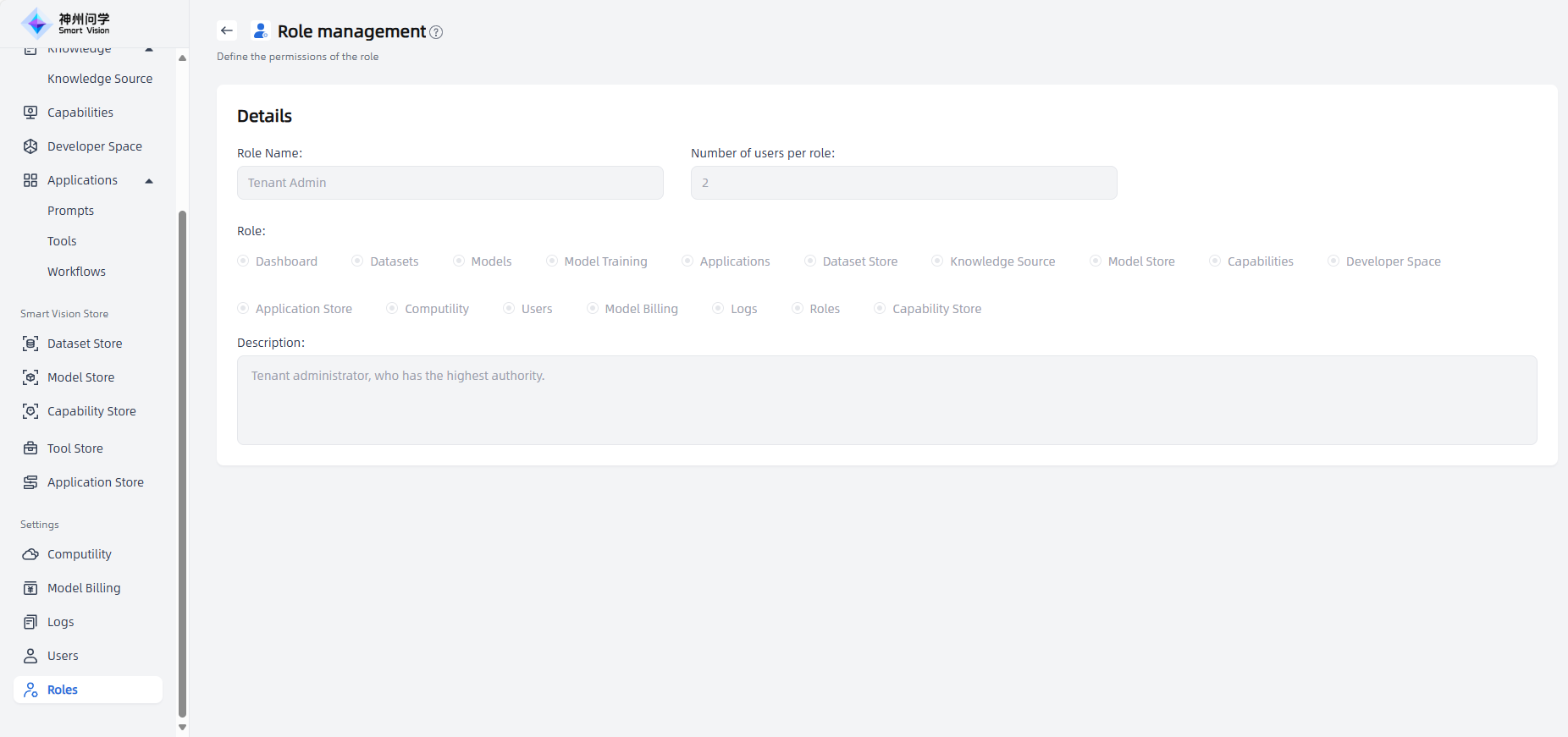Roles
Smart Vision adopts a role-based access control policy (RBAC). Permissions are assigned to roles, and roles are then assigned to users. This helps you conduct refined permission management and easily control the access permissions of different users to different resources.
Smart Vision provides six roles (each role has unique permissions and responsibilities). In Settings - Roles, you can view the permission ranges corresponding to different roles. Click the "Operation" icon to view the permission details of the corresponding role.
Among them, the tenant administrator has the highest permissions (tenant administrator permissions are configured by the super administrator), can use all functions (including data sets, train large models, create AI applications, etc.), and can also manage what permissions other users have. You can assign different roles to different users according to actual needs (for details, see: Users) to control their access rights.